Remember Login Credentials (ESS)
Speed up the Checkwriters ESS app login process by adding your credentials to your device’s password manager.
Android Setup
- Using your saved password
iOS/Apple Setup
- Using your saved password
Android Setup
Save your ESS credentials to the Google Password Manager using the following steps:
- Download and open the Checkwriters ESS app.
- Enter your Username and Password in the appropriate fields.
- Select Login.
- You should receive a “Save Password?” notification. Select Save.
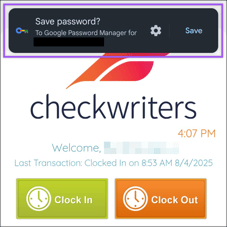
-
- If you do not receive this notification, verify you have the “Offer to save passwords” option enabled.
- Open the Chrome app.
- Select Settings
 in the top right corner.
in the top right corner. - Select Google Password Manager.
- Select Settings in the bottom left corner.
- Enable the “Offer to save passwords” option.
- Repeat steps 1-4.
- If you do not receive this notification, verify you have the “Offer to save passwords” option enabled.
Using your saved password
Your username and password should now be saved to your device. The next time you use the Checkwriters ESS app:
- Select either the Username or Password field.
- When prompted, select Sign in.
Save your ESS credentials to your device’s Passwords using the following steps:
If your device is running iOS 17 or earlier:
- Open device Settings.
- Select Passwords.
- Select “+” to add a password.
- Enter ess.checkwriters.com in the Website field.
-
- Enter your Username and Password.
- Select Done.
If your device is running iOS 18 or later:
- Open the Passwords app.
- Select “+” in the bottom right corner to add a password.
- Enter ess.checkwriters.com in the Website field.
- Enter your Username and Password.
- Select Save.
Using your saved password
Your username and password should now be saved to your device. The next time you use the Checkwriters ESS app:
- Select the Username field.
- Select Passwords on the keyboard.
-
- Select the “checkwriters.com” password. Your credentials will autofill.
-
- Select Login.





