First Time Admin Login - ACA Selection
For new clients - upon logging in for the first time as an admin, you will be prompted with a question about ACA Module access. This article covers the different options.
After successfully setting up your account and logging in for the first time, you will be prompted to make a selection for our ACA Module. The message that appears is pictured below.
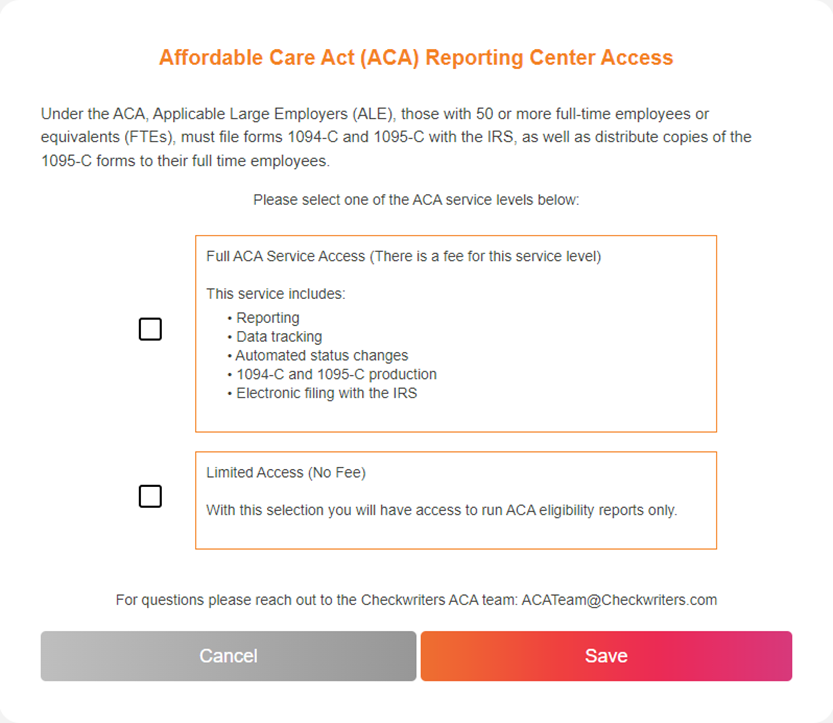
The ACA Module may not apply for your company – this would have been discussed in your initial conversations with our implementation team.
If Checkwriters will be tracking your ACA information, producing 1094-C and 1095-Cs, and filing with the IRS, select option one. There will be associated fees with this level.
If you do not need Checkwriters to do the above, you can select option two. This will still give you ACA reporting access, which has no fee, should you ever need to opt into ACA down the road if your employee count puts you over the threshold.
Once the correct option is selected for your company, select Save. If you are unsure of which option would apply to you, please consult with our implementation team and we will be happy to clarify. You can select Cancel for the time being – this prompt will continue to appear until you make a selection and save.
