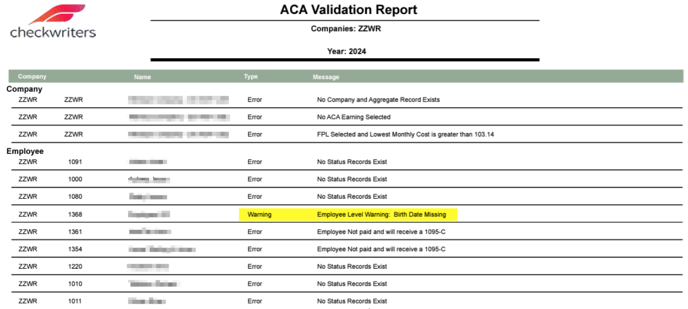Employee Birth Date
Employee Birth Date is now required on the employee record.
Employee Birth Date is now a required field on the employee record; the following screens and processes have been updated to support this change.
There is, however, one exception to this rule- refer to New Employee (Onboarding) for more information.
Add New Employee/Rehire Employee
This section illustrates the change to the form when adding a New Employee via HR Admin → Hire Employees → Add New Employee. Employee Birth date is now a required field; previously this field was optional.
Note: Birth date is not required on the Employee if the employee's Federal Tax form selection is 1099.

New Employee (Onboarding)
This section illustrates the changes when new employees are going through the onboarding process.
Add New Employee - Onboarding
When the manager is adding a new employee in the system, and they select “Yes” to send the employee through the OnBoarding process, this screen does not require birth date. Refer to the screenshot below for an example illustrating this.

Onboarding - “My Info”
However, the employee birth date is required on the “My Info” tab when the employee goes through ESS OnBoarding process or the Employer Onboarding process, as a new hire or a rehire, as illustrated below.

Edit Employee Demographics
This section illustrates the change to the form when editing an employee’s demographic information within HR Admin → Manage Employees → Demographics.
For existing employees, if a user makes a change on the Employee Demographics screen- upon saving that change- if the employee does not have a Birth Date defined, the system will require the user to enter a Birth Date before saving.

Import - Employee Demographics
Import
From within HR Admin → Reporting → Import Data → Employee → Import → Employee Import, the Employee Import has been enhanced to now require the employee’s birth date if they are a W2 employee.
If the birth date is missing on an employee, an error will be generated: "ERROR: Missing DOB for EE: 12345."
Closing a Batch
When closing a batch, if there are employees in that payroll that do not have a birth date specified on the Employee Demographics tab, a Warning message will be displayed.

ACA Validation Report
The ACA Validation Report has been enhanced and will display warnings for employees that do not have a birth date specified on the Employee Demographics tab.